How to Add Rev Slider on Parallax Pro
You don’t have clients plus your families and friends are not impressed by your web design works. If you don’t know what to do, follow our simple suggestions below and keep going.
Flash and small thumbnail images are things from the past. This is the time to move forward. It won’t do any good if you are using sitebuilder from Godaddy, Justhost or Fatcow.
Steps in Making an Elegant Website
The easiest way to build your website is by using WordPress. By now you should already have your hosting account and domain registrar ready. If not, you can always work on localhost using xampp or wamp, install WordPress, set up your database, and customize your website then just upload it later to your web hosting account using a ftp client.
The smart way to do it is by installing a Parallax Pro Theme and configure the theme according to your specification. Just go login to your Wordpres daashboard, then go to Apperance -> Themes -> Add New. Install and activate Parallax Pro theme. Super easy to do!
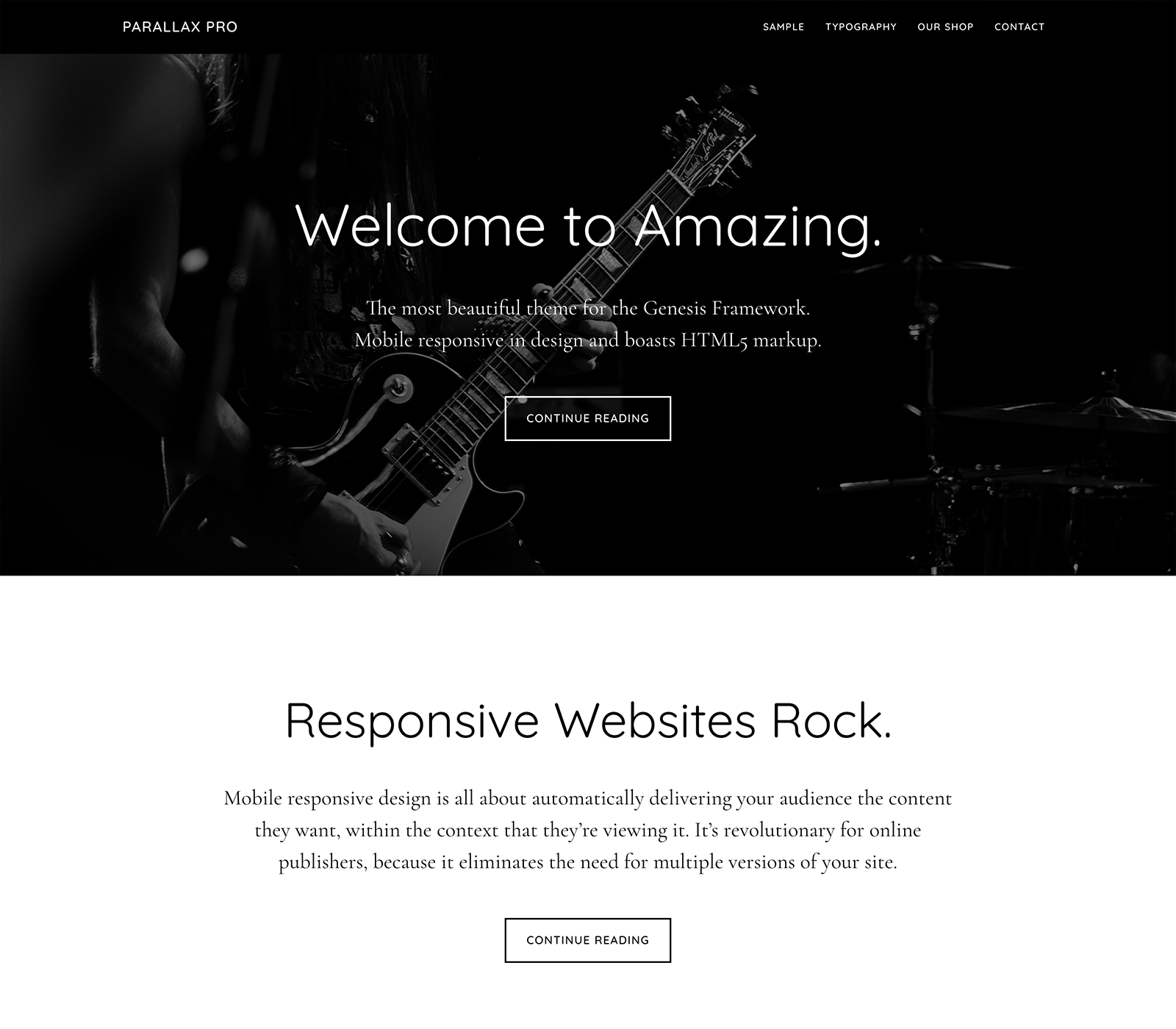
Benefits of Parallax Pro Theme
- Fully customizable footer section with no less than five columns
- Parallax website design holds a visitor’s attention longer than a regular website design.
- Highly visible contact section
- Parallax Pro is stylish and functional with a minimal design.
- Unlimited updates
- Parallax Pro runs on the Genesis Framework – this is an extremely lightweight theme framework.
- Use on unlimited sites
- 100% mobile responsive (rare for Parallax scrolling themes)
- Cross browser compatibility
- Comprehensive and efficient support
- HTML5 Markup
- Detailed tutorials to get you started quickly
Add Revolution Slider to Parallax Pro Theme
Some of your clients might want slider in your website. No problem. Install the plugin yourself under Plugins -> Add New then install and activate Revolution Slider. Please take note that the plugin is not free. So with the combination of Genesis Framework, Parallax Pro theme and Revolution Slider, you will get a s stunning, powerful and strong yet very secure WordPress website.
- Install Genesis Simple Hook plugin
Click here to visit the plugin site for more info. - Install Revolution Slider plugin
Click here to purchase Revolution Slider (aff) - Add Home Slider code to Parallax Pro Home Page with Genesis Simple Hooks
At the dashboard, go to Genesis > Simple HooksScroll down until you find the Content Hooks Section (see image below). Right now, the RevSlider doesn’t appear on any pages. We want to have it appear in the home page, so we add the code in the text box below the genesis_before_content_sidebar_wrap Hook.
Copy and paste the code below into that field:
https://gist.github.com/hostsecret/daeb2af044b86f18cb535288b6ae4ff9
Benefits of Revolution Slider
With RevSlider you can include into your home page slides:
- Popular social media content stream
- Regular image display with bulk upload
- WordPress post & custom posts
- HTML 5, Youtube & Vimeo video support
Disadvantage of Benefits of Revolution Slider
Using home slider in your website can hurt your site conversion. Ensure your slider have an action button such as sign up to newsletter or button to take readers to another page, and ensure it doesn’t distract the reader and make sure your slider is focused. For example, try the Hero slider layout to enhance the experience of your users.
If you want to add RevSlider to other themes by StudioPress such as Infinity Pro or Foodie, the above instructions should also work. Give it a try.
Related Download Links
If you like this guide, kindly purchase RevSlider or Parallax Pro using our affiliate link below.
Purchase RevSlider Plugin Purchase Parallax Pro Theme
If you are a web developer, it is recommended that you take advantage of the Pro Plus All-Theme Package by StudioPress. With the purchase of the Pro Plus Package you receive instant and unlimited access, plus support and updates, for all themes created by StudioPress. Plus, as an added bonus, the Pro Plus Package also includes additional themes from 3rd-party developers.

